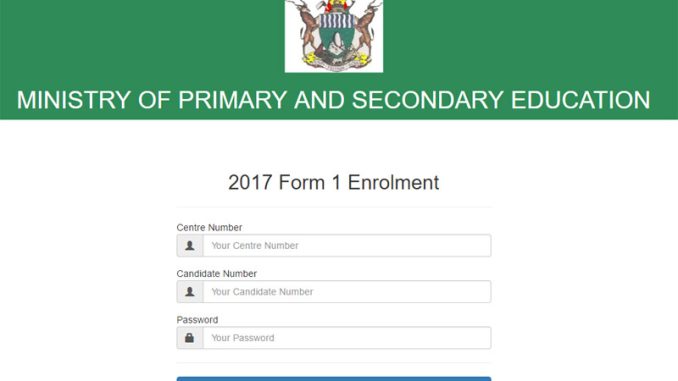
National schools
Steps:
- Access Ministry of Education’s Website:
- Click on the provided link to reach the download page on the Ministry of Education’s website.
- Selection Criteria Input:
- Select the county and sub-county where your KCPE center is located.
- Input your index number and submit.
- Download Admission Letter:
- Click on the “admission letter” link at the bottom of the page to obtain a copy.
- Printing or Downloading:
- Use the printer icon to print the letter or the download icon to save it to your computer.
- Endorsement and Preparation:
- Get the endorsement and stamp from your primary school’s headteacher in the provided space on the letter.
- Prepare to present the admission letter along with a certified copy of the birth certificate during the admission process.
Selection of KCPE 2023 Candidates to Extra County Secondary Schools:
- Selection Ratio: 20:40:40 (20% from the sub-county, 40% from the host county, and 40% from other counties).
Steps to Download Admission Letter to Extra County Schools:
- Access Ministry of Education’s Website:
- Use the provided link to reach the download page after the selection process completion.
- Input Details:
- Select the county and sub-county of your KCPE center.
- Enter your index number and submit.
- Admission Letter Retrieval:
- Click on the “admission letter” link available at the bottom to acquire your letter.
- Printing or Downloading:
- Use the printer icon to print the letter or the download icon to save it to your device.
- Endorsement and Presentation:
- Obtain the headteacher’s endorsement and stamp on the letter.
- Present it alongside a certified birth certificate during the admission process.
Selection of KCPE 2023 Candidates to County Secondary Schools:
- Selection Ratio: 20:80 (20% from the hosting sub-county, 80% distributed among other sub-counties in the county).
Steps to Download Admission Letter to County Schools:
- Access Ministry of Education’s Website:
- Utilize the provided link to access the Ministry of Education’s download page.
- Input Necessary Information:
- Select the county and sub-county where your KCPE center is located.
- Enter your index number and submit.
- Obtain Admission Letter:
- Click on the “admission letter” link provided at the bottom for your admission letter.
- Printing or Downloading:
- Use the printer icon to print or the download icon to save the letter to your device.
- Endorsement and Submission:
- Have the primary school headteacher endorse and stamp the letter.
- Present it alongside a certified birth certificate for the admission process.

Leave a Reply