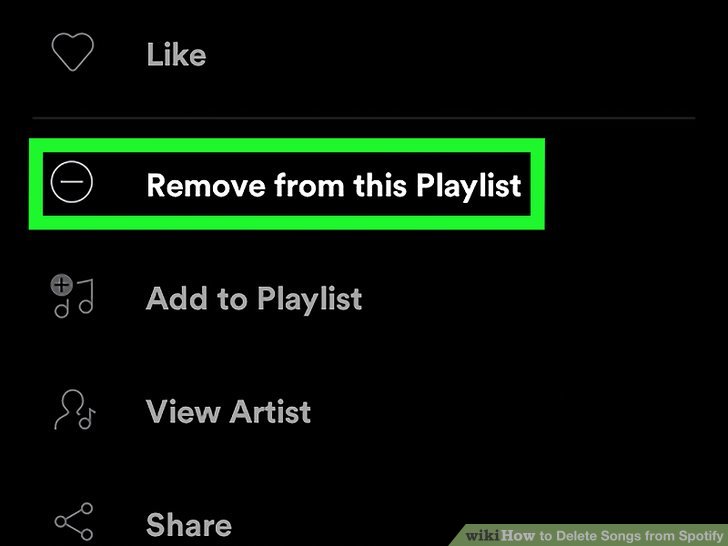
On the Mobile App (Android or iOS):
- Open the Spotify app on your mobile device.
- Go to the “Your Library” tab (located in the bottom right for iOS or bottom left for Android).
- Tap on “Playlists” to see your playlists.
- Find the playlist you want to delete and tap on it to open it.
- In the top right corner, you’ll see three vertical dots (the options menu). Tap on it.
- In the menu that appears, select “Delete Playlist./Remove playlist”
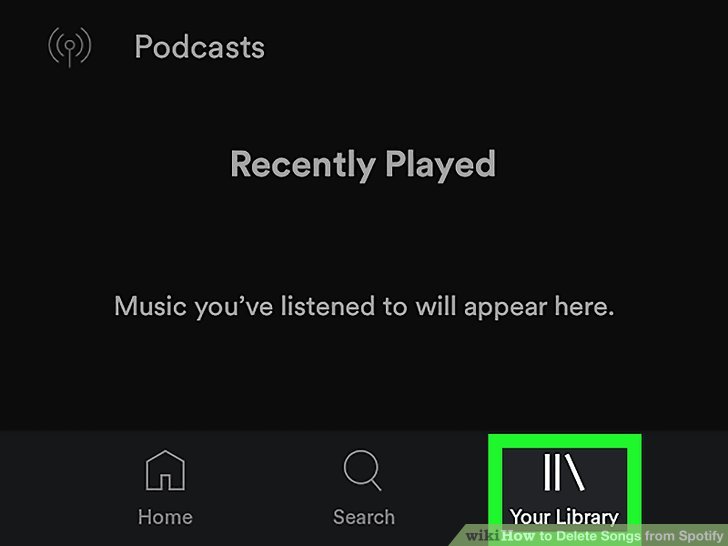
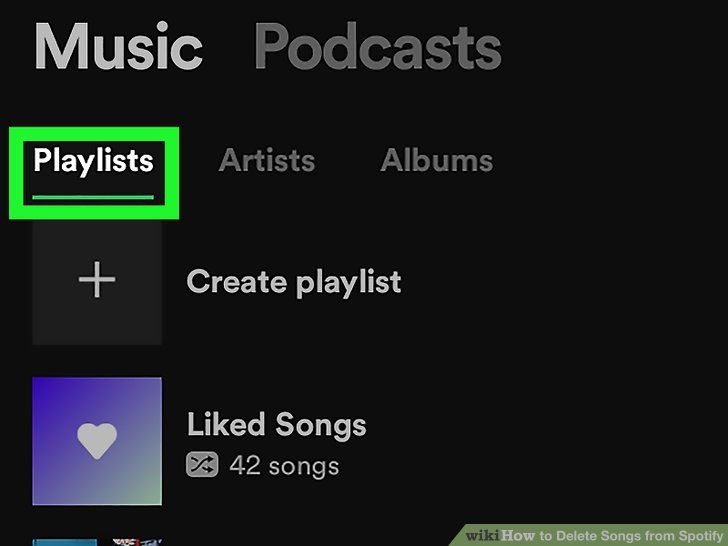
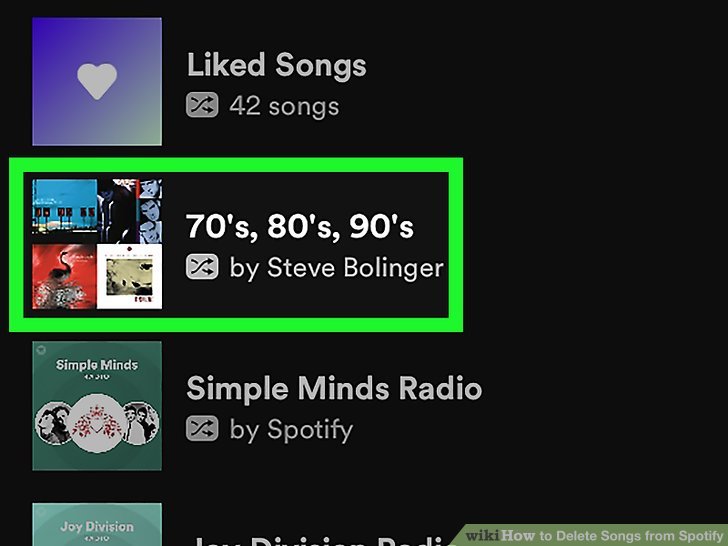
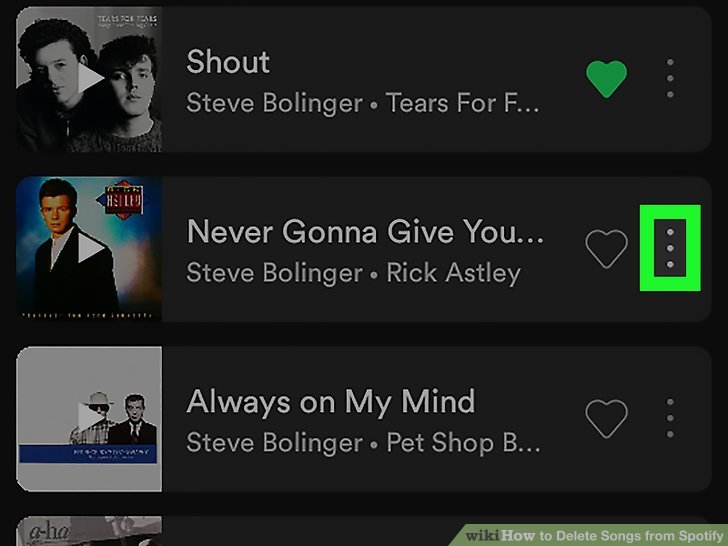
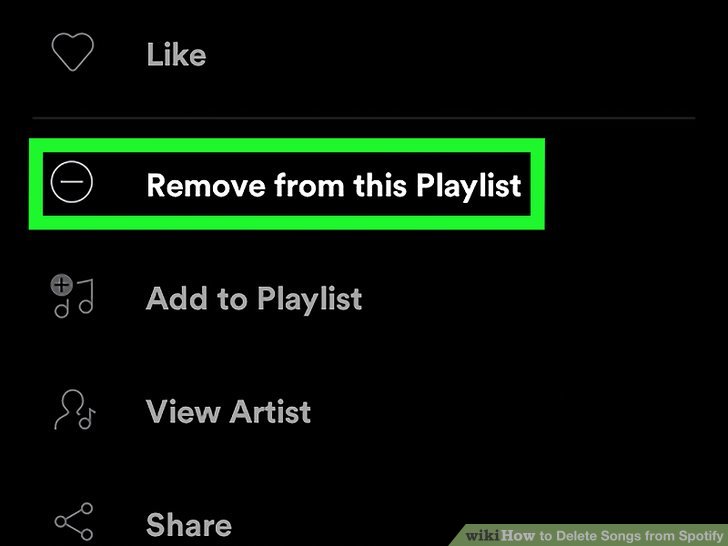
Please note that once you delete a playlist, it cannot be undone, and all the songs within it will be permanently removed. Make sure you want to delete the playlist before confirming the action.
On the Desktop App (Windows or macOS):
- Open the Spotify desktop application.
- Go to the “Your Library” section in the left-hand sidebar.
- Click on “Playlists” to see your playlists.
- Find the playlist you want to delete and right-click on it.
- In the context menu that appears, select “Delete.
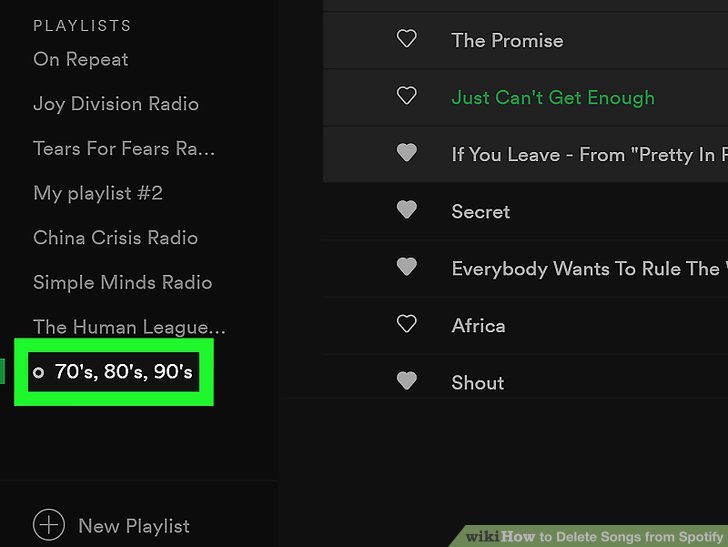
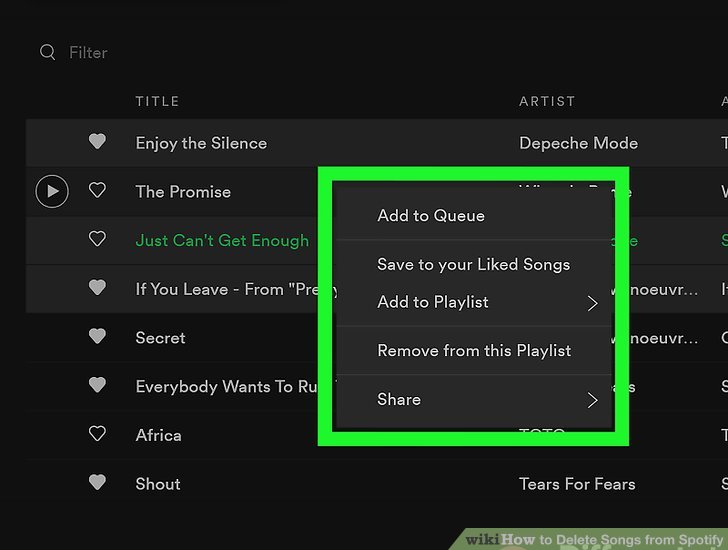
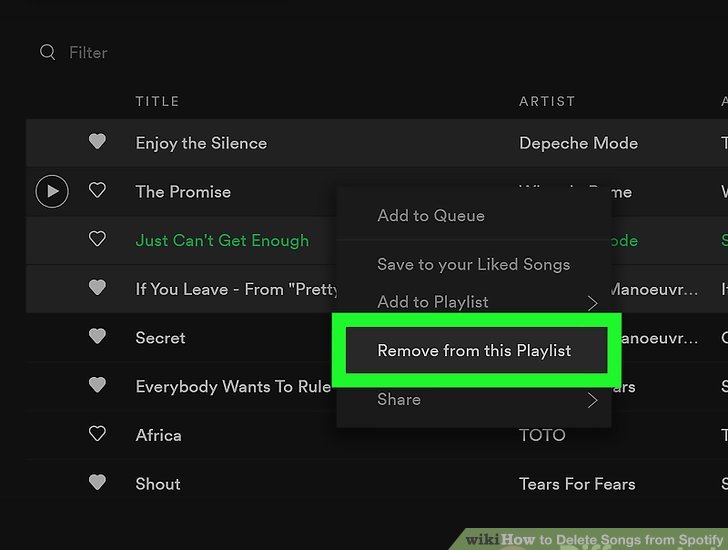

What¦s Taking place i am new to this, I stumbled upon this I have discovered It absolutely helpful and it has helped me out loads. I am hoping to contribute & aid different customers like its aided me. Good job.