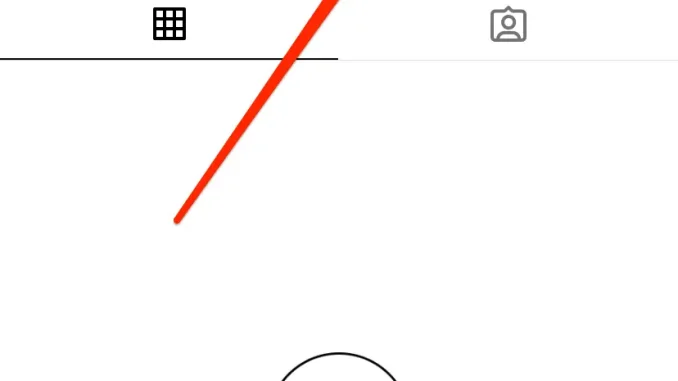
To request the permanent deletion of your account from your computer:
- Go to the Delete your account page. If you aren’t logged in to Instagram on the web, you’ll be asked to log in first.
- Select an option from the drop-down menu below Why do you want to delete [account name]? and re-enter your password. The option to permanently delete your account will only appear after you’ve selected a reason from the menu and entered your password.
- Click Delete [username].
If you’d like to delete a different account:
- Click the username in the top right of the Delete your account page.
- Click
next to Edit profile and select Log out.
- Log back in as the account that you want to delete and follow the directions above.
To permanently delete your account from Accounts Centre:
- Click
More in the bottom left, then click Settings
.
- Click Accounts Centre, then click Personal details.
- Click Account ownership and control, then click Deactivation or deletion.
- Click the account that you’d like to permanently delete.
- Click Delete account, then click Continue.
Note: You may not be able to delete your account from Accounts Centre at this time.
After your account has been deleted, you can sign up again with the same username or add that username to another account as long as it hasn’t been taken by a new person on Instagram.
Bear in mind that if your account has been removed for violating Community Guidelines, you may not be able to sign up again with the same username.
After 30 days of your account deletion request, your account and all your information will be permanently deleted, and you won’t be able to retrieve your information. During those 30 days, the content remains subject to Instagram’s Terms of Use and Privacy Policy and is not accessible to other people using Instagram.
It may take up to 90 days to complete the deletion process after it begins. Copies of your content may remain after the 90 days in backup storage that we use to recover in the event of a disaster, software error or other data loss event. We may also keep your information for things such as legal issues, terms violations or harm prevention efforts. Learn more about this in our Privacy Policy.

Leave a Reply