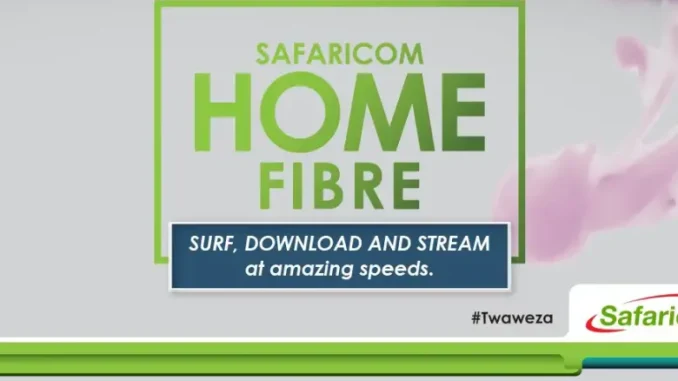
What Is Safaricom Home Fiber?
It’s a service that provides you with fast, reliable and unlimited internet access from the comfort of your home. Once registered you will be given a WiFi router that will enable you to have wireless and LAN internet access.
How Can I Check If My Area Is Covered By Safaricom Home Fiber
Dial *400# and select the “Are you in my area” option. It will prompt you to enter information on your location. Alternatively you can visit the Safaricom HOME website via Safaricom Home Coverage
How do I pay for the Fibre package that I subscribe to after receiving my account number?
Use the M-PESA PAYBILL no.150501 and key in your Safaricom Home Fibre account number in the ‘account number’ section
OR
To pay, either;
- dial *400#
- enter your account number and pay via M-PESA
- select “Manage your subscriptions” and accept terms and conditions
How do I terminate the service?
Please send an e-mail to safaricomhome@safaricom.co.ke with details of your request. Once the service is cancelled, we will make arrangements to collect the WiFi router from your premises. You can also use the same details to connect to your Wi-Fi compatible devices.
What is the Safaricom Home Bonanza One Month Free Promotion?
A promotion that gives you an additional One Month FREE subscription equivalent to the package you sign up for on Safaricom Home Fibre The packages available for you include:
| Package | Speed | Monthly Cost | Validity Period |
| Bronze | 5mbps | 2900/- | 30 Days |
| Bronze Plus | 5mbps | 3400/- | 30 Days |
| Silver | 10mbps | 3999/- | 30 Days |
| Silver Plus | 10mbps | 4999/- | 30 Days |
| Gold | 20mbps | 5699/- | 30 Days |
| Gold Plus | 20mbps | 6699/- | 30 Days |
| Diamond | 40mbps | 11499/- | 30 Days |
| Diamond Plus | 40mbps | 12499/- | 30 Days |
Who can take part in this promotion?
Any first time Safaricom Home Fibre customer whose home is within a fibre covered area i.e. you haven’t connected to Safaricom Home Fibre before this promotion
What happens when my One Month free offer expires?
Before expiry, you will receive a prompt to make payment via M-PESA to continue enjoying the service. To renew your subscription, use any of the payment options listed above or download the Safaricom HOME app.

Leave a Reply