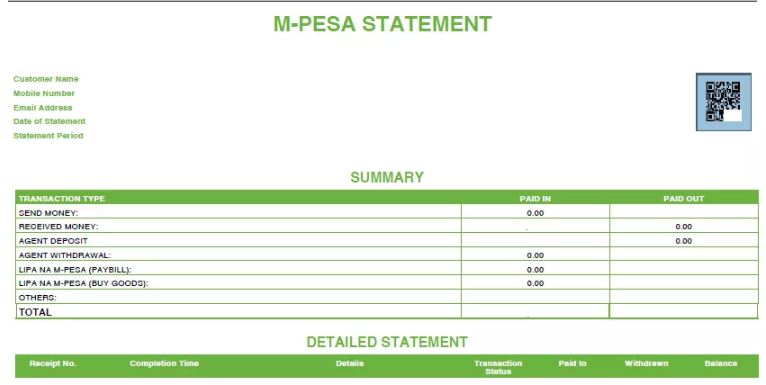
M-PESA has introduced a convenient DIY (Do-It-Yourself) service allowing customers to access their e-stamped M-PESA statements instantly. Say goodbye to the hassle of visiting a Safaricom Shop; you can now request your e-stamped statements via *334#, and they will be sent directly to your email.
How Does It Work?
- Self-generate your statements using your mobile phone.
- Request statements for specific dates whenever you need them.
- Statements are e-stamped, ensuring their authenticity without requiring a physical stamp.
- The sign-up process is straightforward; just dial *334# to access your e-statements.
Protecting Your Data:
- We’ve minimized sensitive customer details in compliance with Data Protection laws.
- This service is FREE and accessible to all registered M-PESA customers.
How to Access Your M-PESA Statements:
Using the M-PESA App:
- Log in to the M-PESA App.
- Enter your M-PESA PIN.
- On the home page, select “M-PESA Statements.”
- Choose the desired month.
- Select “Export Statements.”
- Hit “Generate Statements,” and your statement will be downloaded.
Via *334# Menu:
- Dial *334#.
- Select “My Account.”
- Choose “M-PESA Statement” and then “Request Statement.”
- Select the period you need.
- Enter the recipient’s email address.
- Confirm the email address.
- Enter your M-PESA PIN.
- You will receive a notification SMS with a code to access your statement.

Leave a Reply